Until the GluonFX plugin has support for this, there is a relatively easy way to add meta-data to your executable.
You need a version.rc file like the one OpenJFX uses for the different JavaFX libraries: version.rc.
Then, basically you need to compile it with the proper values, and finally link it with the rest of the obj files that produce the executable.
These are the required steps:
Build GluonFX project
Assuming that you have a project like HelloGluon, you need to run once:
mvn gluonfx:build
and that will produce an executable without meta-data under target/gluonfx/x86_64-windows/HelloGluon.exe.
Resource file
The fact that there is a default icon added via target/gluonfx/x86_64-windows/gvm/tmp/icon/IconGroup.obj means that there is already a resource file added to the executable. Since there can be only one, we need to bypass that with some manual work.
If you check the log:
Default icon.ico image generated in C:\%path.to.project%\target\gluonfx\x86_64-windows\gensrc\windows\assets.
Consider copying it to C:\%path.to.project%\src\windows
So let's do that: create the folder C:\%path.to.project%\src\windows, and copy the icon icon.ico, and also the version.rc file.
Edit C:\%path.to.project%\src\windows\version.rc and add right after #define STR(x) #x the following:
IDI_ICON1 ICON "icon.ico"
Compile
Following the flags used for compilation in the OpenJFX win.gradle build file, and from the x64 command prompt, you can run:
cd C:\%path.to.your.project%\src\windows
rc /d JFX_FNAME=HelloGluon.exe /d JFX_INTERNAL_NAME=HelloGluon \
/d "JFX_COMPANY=My company" /d "JFX_COMPONENT=My component" \
/d "JFX_NAME=My name" /d "JFX_VER=1.0.0" /d "JFX_BUILD_ID=1.0.0.0+1" \
/d "JFX_COPYRIGHT=My Copyright" /d "JFX_FVER=1,0,0" \
/d "JFX_FTYPE=0x7L" \
/FoC:\%path.to.your.project%\src\windows\version.res version.rc
cvtres /machine:x64 -out:C:\%path.to.your.project%\src\windows\version.obj C:\%path.to.your.project%\src\windows\version.res
This should create version.obj:
> dir
C:\%path.to.your.project%\src\windows
21/01/2023 14:38 <DIR> .
21/01/2023 14:38 <DIR> ..
21/01/2023 14:18 15.031 icon.ico
21/01/2023 14:38 1.528 version.obj
21/01/2023 14:36 2.629 version.rc
21/01/2023 14:36 796 version.res
Link
Now check the log target/gluonfx/log/process-link-****.log and copy the link command, replacing the IconGroup.obj now with your `version.obj:
link C:\%path.to.project%\target\gluonfx\x86_64-windows\gvm\HelloGluon\launcher.obj \
C:\%path.to.project%\target\gluonfx\x86_64-windows\gvm\tmp\SVM-*****\com.gluonapplication.gluonapplication.obj \
C:\%path.to.project%\src\windows\version.obj \
j2pkcs11.lib java.lib ... crypt32.lib /NODEFAULTLIB:libcmt.lib \
/SUBSYSTEM:WINDOWS /ENTRY:mainCRTStartup comdlg32.lib ... prism_d3d.lib /WHOLEARCHIVE:glass.lib ... /WHOLEARCHIVE:prism_d3d.lib \
/OUT:C:\%path.to.project%\target\gluonfx\x86_64-windows\HelloGluon.exe \
/LIBPATH:C:\~\.gluon\substrate\javafxStaticSdk\20-ea+7\windows-x86_64\sdk\lib \
/LIBPATH:C:\graalvm-svm-java17-windows-gluon-22.1.0.1-Final\lib\svm\clibraries\windows-amd64 \
/LIBPATH:C:\graalvm-svm-java17-windows-gluon-22.1.0.1-Final\lib\static\windows-amd64
This will link again your executable with your metadata, and you will see that in details from Windows Explorer:
Note that if you run mvn gluonfx:build again, you will lose thet metadata, and you will need to run the manual link command all over again.