Short answer
You have to add the proper git remote, found on the initial project repo page.
Longer answer
After creating a new project, the repo page looks like this:
The second block contains the code for getting adding existing repo from command line. Let's say I have this local folder at C:\work\githubtest and just follow the commands above.
For the example I'm showing above the red rectangle:
- what is in the folder; README-local.MD
- what I committed; the file above

The suggested commands from the rectangle and the screenshot are:
git remote add origin https://yourorg@dev.azure.com/yourorg/GithubTest/_git/GithubTest
git push -u origin --all
The result

In C#
So, your question is how to do this programmatically, in C#?
Well the part of the git command is asked and answered here
This could look in your example something like:
string directory = ""; // directory of the git repository
using (PowerShell powershell = PowerShell.Create()) {
// this changes from the user folder that PowerShell starts up with to your git repository
powershell.AddScript($"cd {directory}");
powershell.AddScript(@"git remote add origin https://yourorg@dev.azure.com/yourorg/GithubTest/_git/GithubTest");
powershell.AddScript(@"git push -u origin --all");
Collection<PSObject> results = powershell.Invoke();
}