Here is a post showing how to plot histogram in Google Looker Studio. The solution of the post works well when that data is almost "continuous", but some bins will not be shown when there is a big gap between data. For example, if my raw data is [1,2,3,4,5,6,7,8,9,1000], the bins between 10-999 will not be shown. How can I show those bins with zero y-value in Google Looker Studio?
My data source is a CSV file. A general solution is better.