Code trials:
import java.time.Duration;
import org.openqa.selenium.By;
import org.openqa.selenium.WebDriver;
import org.openqa.selenium.WebElement;
import org.openqa.selenium.edge.EdgeDriver;
import org.openqa.selenium.support.ui.ExpectedConditions;
import org.openqa.selenium.support.ui.WebDriverWait;
public class Mftadminui {
public static void main(String[] args) {`
System.setProperty("webdriver.edge.driver", "C:\\Users\\shantha_mh\\Desktop\\SeleniumAutomation\\msedgedriver.exe");
WebDriver driver = new EdgeDriver();
driver.get("https://test.idp.idm.cms.gov/");
driver.findElement(By.id("okta-signin-username")).sendKeys("HNAJ");
driver.findElement(By.name("password")).sendKeys("Hs229988");
driver.findElement(By.cssSelector("input[id='tandc']")).click();
System.out.println(driver.findElement(By.cssSelector("input[id='tandc']")).isSelected());
driver.findElement(By.className("button-primary")).click();
WebDriverWait wait = new WebDriverWait(driver, Duration.ofSeconds(30));
wait.until(ExpectedConditions.presenceOfElementLocated(By.xpath("//span[@class='o-form-input-name-answer o-form-control okta-form-input-field input-fix']")));
WebElement mfaInput = driver.findElement(By.xpath("//span[@class='o-form-input-name-answer o-form-control okta-form-input-field input-fix']"));
String userInput = mfaInput.getAttribute("value");
driver.findElement(By.xpath("//span[@class='o-form-input-name-answer o-form-control okta-form-input-field input-fix']")).click();
mfaInput.sendKeys(" ");
driver.findElement(By.id("input76")).click();
I was trying to automate the MFA User input, code reaches till the MFA input page and getting the following error:
Exception in thread "main" org.openqa.selenium.ElementNotInteractableException: element not interactable.
Exploring one of the previous posts, but I couldn't figure out what the problem was in this code. Please assist me.