Although my question is related to line graph, it can be generalizable for other types of graphs and here it is.
Recently, I am trying to plot a facetted geom_line to show the annual change in particular groups given in my dataset. In other words, I do have more than 100 groups which I want to plot only 6 in a facetted graph with 6 different panels, one panel for each. However, pay attention that I do want to keep other groups in the plot, I do not want to remove them. I just want to highlight each particular group that I am interested in for each unique panel relevant to them and I want to customize the size in the panels for each groups so that they can be a bit thicker and therefore they can be seen more explicitly compared to others.
Therefore, my X axis is date (years), and my Y axis is Count. Here is the code I achieved that mission partially.
ggplot(df, aes(Year, Count, group = group, color = group)) +
geom_line(alpha = 0.5, size = 0.1) +
scale_color_manual(values = c("A" = "#DC8665", "B" = "#138086",
"C" = "#534666",
"D" = "#CD7672", "E" = "#EEB462", "F" = "blue")) +
gghighlight(MİLLİYET %in% c("A", "B", "C",
"D", "E", "F"),
use_direct_label = FALSE) +
facet_wrap(~ group) +
geom_point(data = d_filtered_point, aes(x =Year, y = Count, color = group), size = 0.3) +
geom_text(aes(colour = group, label = group), vjust = -0.8, hjust = 1,
data = d_filtered_point,
size = 6) +
theme_classic()
My code plots a facetted geom_line graph with 6 different panels, one for each group I am interested in by highlighting it while keeping other more than 100 groups and color them uniquely as shown in the below.
However, I also want to customize the size for these 6 groups as well to plot the particular group bolder for the particular panel, for instance make the particular group for the top left panel thicker. Although I searched a lot on the web, I could not find a solution. Therefore, I need your help, and I do appreciate your assistance in beforehand.