As you can see on the two provided images which come from a video, I want to create two spinning radial gradients inside a png. I already managed to use the mask property to create a pretty accurate radial-gradient inside the png, but I failed to create two radial gradients at different positions inside the png and making them move correctly.
.box {
display:inline-block;
width:300px;
-webkit-mask:url(https://media.discordapp.net/attachments/710815377852071976/1065738517101154324/thunder20only100white.png) center/cover;
mask:url(https://media.discordapp.net/attachments/710815377852071976/1065738517101154324/thunder20only100white.png) center/cover;
background: #9b59b6; /*Fallback if gradients don't work */
background:radial-gradient(ellipse, rgba(255,255,255,1) 0%, rgba(197,251,255,1) 6%, rgba(64,188,255,1) 12%, rgba(4,15,51,1) 28%);
}
/* maintain the square ratio */
.box::before {
content:"";
display:block;
padding-top:100%;
}
/**/<div class="box"></div>This is the PNG I use to mask: pngtomask
How it should rotate and look:
I appreciate any kind of help! Thank you very much.