Import keymap from IntelliJ or another IDE: not possible right now and still not planned for any specific future version.
https://youtrack.jetbrains.com/issue/FL-10312 -- watch this ticket (star/vote/comment) to get notified with any progress.
A request to bundle more keymaps: https://youtrack.jetbrains.com/issue/FL-15355
Also ...
... the number of default shortcuts is deliberately low, and only the most important actions have a default key binding. This allows for more freedom in assigning a custom shortcut when you need one.
Customizing keymap/shortcuts: please check the official help pages: https://www.jetbrains.com/help/fleet/keymap.html
Review and edit key bindings
Press Ctrl + Shift + K and start typing Edit Keymap. Select the Edit Keymap action.
The list of key bindings appears.
Export to/import from another Fleet installation/computer: I believe right now it will be just direct copying of config files ( https://www.jetbrains.com/help/fleet/keymap.html#93f97231 ):
keymap.json for keymap (you can access it using the Edit Keymap JSON File action)user.json (the keymap array there) -- you customizations made via IDE.
IDE-wide settings files location: https://www.jetbrains.com/help/fleet/settings.html#user-settings-file-locations
Fleet settings are stored under .fleet in the user directory:
| OS |
Path |
| Windows |
C:\Users\user_directory\.fleet\settings.json |
| Linux |
/home/user_directory/.fleet/settings.json |
| macOS |
/Users/user_directory/.fleet/settings.json |