I have been using Android Studio for years but now all of a sudden the logcat messages are not displayed anymore in the logcat window of Android Studio as you can see in the screenshot. I use the following code:
as you can see in the screenshot. I use the following code:
Log.e("Log_AvIn:", "CategoryToBeDisplayed: " + ingredientCategoryToBeDisplayed);
However, in the "Run" window you can still see the logcat messages
I tried (almost) everything from this old post (Android studio logcat nothing to show) like restarting Android Studio, Using another Emulator, Invalidating the Caches, Restarting Logcat, Change the log level to Debug (or anything else) and back to Verbose, running adb kill-server && adb start-server in the terminal (I get an error when trying to execute this), launch ddms on the command line (I get an error when tying to execute this).
Does anyone have any further idea what I can do? As said before, it just happened recently. Before everything had been good for years.