I have this so far
First_prompt = driver.find_element(By.CSS_SELECTOR,"#promptAnchor #prompt #promptContent")
HTML:

For whatever reason I can't add "#promptContentChangeLanguage" into First Prompt it gives me an error saying it can't find the value. I don't know what to do here. I have also tried getting the ID directly "langSelect-EN" but the same error occurs. When I just run the code I have everything is fine, but I can't access what I'm trying to. An image is attached to show you what I'm trying to get to. Any help would be greatly apricated. Thank you.
Link: https://orteil.dashnet.org/cookieclicker/
I'm expecting to get the element "langSelect-EN" and click on it with selenium.