I have the following policies:
path "/kv/dev/*" {
capabilities = ["read","list", "update"]
}
path "/kv/data/dev/*" {
capabilities = ["read","list", "update"]
}
Using the CLI I and able to use the following command to get the secrets:
vault kv get -mount=kv dev/db
And it outputs the secrets correctly. The issue occurs when using the the UI
-With the input of dev/db I get Ember Data Request POST /v1/sys/capabilities-self returned a 400 Payload (application/json) [object Object]
-With the input of /data/dev/db I get undefined is not an object (evaluating 'n.data')
Any advice on how to access the secrets using the UI ?