Split and Group
If you have Microsoft 365, you can use the following:
=LET(FileNames,A1:A6,
FileExtensions,TEXTAFTER(FileNames,"."),
UniqueFileExtensions,UNIQUE(FileExtensions),
IFERROR(DROP(REDUCE("",UniqueFileExtensions,
LAMBDA(CurrentResult,UniqueFileExtension,
HSTACK(CurrentResult,FILTER(FileNames,FileExtensions=UniqueFileExtension)))),,1),""))
If you want to add the headers, add TOROW and VSTACK:
=LET(FileNames,A1:A6,
FileExtensions,TEXTAFTER(FileNames,"."),
UniqueFileExtensions,TOROW(UNIQUE(FileExtensions)),
VSTACK(UniqueFileExtensions,IFERROR(DROP(REDUCE("",UniqueFileExtensions,
LAMBDA(CurrentResult,UniqueFileExtension,
HSTACK(CurrentResult,FILTER(FileNames,FileExtensions=UniqueFileExtension)))),,1),"")))

Edit
- As suggested by Mayukh Bhattacharya, simplified with
TEXTAFTER.
- Removed the redundant
TOROW from the first formula.