I am developing a basic modeling app on web. I have a board as a canvas element. I am trying to set its size. When I set its height and width in css, it scales the entire canvas and that loses quality. I tried to do it like this instead:
const canvas = $("#canvas");
const ctx = canvas[0].getContext("2d");
$(window).on("load", () => {
canvas.width = $(".board").width();
canvas.height = $(".board").height();
}).board {
height: 40rem;
width: 90rem;
background-color: white;
border: 1px solid black;
}
#canvas {
background-color: red;
}<script src="https://cdnjs.cloudflare.com/ajax/libs/jquery/3.3.1/jquery.min.js"></script>
<div class="header-div">
<h1>Diagram Modeling Tool</h1>
</div>
<hr>
<div class="work-space">
<div class="toolbar">
<p>Components</p>
<hr class="components-line">
<div class="components">
<div class="component arrow">
<img class="arrow-image" src="images/arrow.png">
</div>
<div class="component rectangle">
<img class="rectangle-image" src="images/rectangle.png">
</div>
</div>
</div>
<div class="board">
<canvas id="canvas"></canvas>
</div>
</div>I want it to completely cover the size of the div element it is in. Instead, what I get is this:
How can I set the size without scaling the canvas and losing quality?