I am using Windows 11. I've been using Haskell with VS Code. Suddenly yesterday it stopped giving me problems section (one that displays syntax errors and such before code is compiled). I am using Haskells own extension (ID: haskell.haskell).
I am not entirely sure, but it might be that Haskell Language Server is causing the issue. Every time I start VS Code, disable / re-enable, uninstall and install, it will prompt me this:
Obviously I hit "Yes". Then this is displayed for a fraction of a second and this disappears without any fail or pass message:
I am not keen on installing it manually, since it worked before and it should again.
Edit:
As suggested by @Ismor I checked ghcup list -c installed. It gave me this info:
[ Warn ] New cabal version available. If you want to install this latest version, run 'ghcup install cabal 3.8.1.0'
[ Info ] verifying digest of: gs.exe
Tool Version Tags Notes
IS ghc 9.2.5 recommended,base-4.16.4.0
IS cabal 3.6.2.0 recommended
I stack 2.9.3 latest
IS ghcup 0.1.19.0 latest,recommended
As hsl was not in the list I tried ghcup install hsl 1.9.0.0 --set which gave me:
[ Warn ] This is an old-style command for installing GHC. Use 'ghcup install ghc' instead.
[ Warn ] New ghc version available. If you want to install this latest version, run 'ghcup install ghc 9.4.4'
[ Warn ] New cabal version available. If you want to install this latest version, run 'ghcup install cabal 3.8.1.0'
[ Info ] verifying digest of: gs.exe
[ Error ] [GHCup-07140] Both installation and setting the tool failed. Install error was: Unable to find a download for the requested version/distro.
[ ... ] Set error was: The version hsl of the tool ghc is not installed.
[ Error ] Also check the logs in C:\ghcup\logs