You say quick 'n dirty, but given this is matlab you probably won't notice a difference between the best solution and a "quick and dirty one". Here is what is probably straight-up the best way to accomplish the task: Scale-space blob detection. Using the laplacian method is the simplest.
Start by Gaussian-blurring you image with a sigma close to that of your expected nano particle standard deviation: IE a quarter of its screen width.
Then your blobs will be the points where the Laplacian is most-negative; ensuring that it has greater magnitude than its surrounding points followed by a simple thresholding will do. To see how to implement this in matlab go to:
http://dl.acm.org/citation.cfm?id=363419.363423
It will only be about 10 lines of code.
Also, remember to work on a logarithmic (decibel) scale as you are dealing with transmission rather than reflection.