When attempting to programmatically add/update a function key, I receive the following error:
StatusCode: 401, ReasonPhrase: 'Unauthorized'
Code:
Executing the following code results in the error described above.
static void FunctionKey(string resourceGroupName, string functionAppName, string functionName, NameValuePair kv)
{
var resource = $"subscriptions/{SubscriptionId.Value}/resourceGroups/{resourceGroupName}/providers/Microsoft.Web/sites/{functionAppName}/functions/{functionName}/keys/{kv.Name}?api-version=2022-03-01";
var httpClient = new HttpClient() { BaseAddress = new Uri("https://management.azure.com/") };
httpClient.DefaultRequestHeaders.Authorization = new AuthenticationHeaderValue("Bearer", AuthToken.Value);
httpClient.DefaultRequestHeaders.Accept.Add(new MediaTypeWithQualityHeaderValue("application/json"));
var json = @"{
""Properties"": {
""Name"": ""ApiKey"",
""Value"": ""some_value""
}
}";
using (var content = new StringContent(json, Encoding.UTF8, "application/json"))
{
var response = httpClient.PostAsync(resource, content).Result;
if (!response.IsSuccessStatusCode)
throw new Exception($"Error: Failed to register function key for {functionName}");
}
}
Research:
I was successful when performing this task in the the documentation emulator.