I'm generating a plot with this code:
BPL2.0.5op <- subset(ambiental2021, dependencia=="BPL2.sala" & tipo.control=="NV")
BPL2.0.5op <- BPL2.0.5op[!is.na(BPL2.0.5op[,"part.0.5"]),]
BPL2.0.5op$punto <- naturalsort::naturalfactor(paste("Punto", BPL2.0.5op$punto, sep="."))
ggplot(BPL2.0.5op,
aes(x=fecha, y=part.0.5, group = punto, fill = punto)) +
geom_point(aes(colour = punto), size = 1.5) +
geom_line(aes(colour = punto), linetype = 1, size = 1) +
theme(plot.title = element_text(size = 20, face = "bold")) +
ggtitle("PARTÍCULAS DE 0,5 micras SALA BPL2") +
ylab("Partículas 0,5 micras/m3") +
xlab("fecha del control") +
geom_hline(yintercept = 3520000, colour = "red", size = 1, linetype = 6) +
scale_x_date(breaks = unique(BPL2.0.5op$fecha), labels = date_format("%d/%m/%Y")) +
theme(axis.text.x = element_text(angle = 45, hjust = 1, size = 7), legend.position = "none") +
facet_wrap(~ punto, ncol = 5, strip.position = "left")
And I get this type of graph:
Due to "Punto.17" peaks I lose resolution in the rest of the data. Mi intention is to add a "ylim()" argument to place a limit in the y axis. I used this code:
BPL2.0.5op <- subset(ambiental2021, dependencia=="BPL2.sala" & tipo.control=="NV")
BPL2.0.5op <- BPL2.0.5op[!is.na(BPL2.0.5op[,"part.0.5"]),]
BPL2.0.5op$punto <- naturalsort::naturalfactor(paste("Punto", BPL2.0.5op$punto, sep="."))
ggplot(BPL2.0.5op,
aes(x=fecha, y=part.0.5, group = punto, fill = punto)) +
geom_point(aes(colour = punto), size = 1.5) +
geom_line(aes(colour = punto), linetype = 1, size = 1) +
theme(plot.title = element_text(size = 20, face = "bold")) +
ggtitle("PARTÍCULAS DE 0,5 micras SALA BPL2") +
ylab("Partículas 0,5 micras/m3") +
ylim(0,4000000) +
xlab("fecha del control") +
geom_hline(yintercept = 3520000, colour = "red", size = 1, linetype = 6) +
scale_x_date(breaks = unique(BPL2.0.5op$fecha), labels = date_format("%d/%m/%Y")) +
theme(axis.text.x = element_text(angle = 45, hjust = 1, size = 7), legend.position = "none") +
facet_wrap(~ punto, ncol = 5, strip.position = "left")
And I get this graph:
It's seems as if there are no data... I would like the line to go up even though the point is far from the specified ylim(). I'd like a graph like this:
Please, could you show me how to do it?