I published my django site but everyday i am finding new problems :) Today i realised my images in the article has no slugify link. Forexample in this page https://www.endustri.io/monokristal-gunes-paneli-nedir-calisma-prensibi-avantajlari/
my tinymce settings is
{
"height": 500,
"entity_encoding": "raw",
"menubar": "file edit view insert format tools table help",
"plugins": 'print preview paste importcss searchreplace autolink autosave save code visualblocks visualchars fullscreen image link media template codesample table charmap hr pagebreak nonbreaking anchor toc insertdatetime advlist lists wordcount imagetools textpattern noneditable help charmap emoticons quickbars',
"toolbar": "fullscreen preview | undo redo | bold italic forecolor backcolor | formatselect | image link | "
"alignleft aligncenter alignright alignjustify | outdent indent | numlist bullist checklist | fontsizeselect "
"emoticons | ",
"custom_undo_redo_levels": 50,
"quickbars_insert_toolbar": False,
"file_picker_callback": """function (cb, value, meta) {
var input = document.createElement("input");
input.setAttribute("type", "file");
if (meta.filetype == "image") {
input.setAttribute("accept", "image/*");
}
if (meta.filetype == "media") {
input.setAttribute("accept", "video/*");
}
input.onchange = function () {
var file = this.files[0];
var reader = new FileReader();
reader.onload = function () {
var id = "blobid" + (new Date()).getTime();
var blobCache = tinymce.activeEditor.editorUpload.blobCache;
var base64 = reader.result.split(",")[1];
var blobInfo = blobCache.create(id, file, base64);
blobCache.add(blobInfo);
cb(blobInfo.blobUri(), { title: file.name });
};
reader.readAsDataURL(file);
};
input.click();
}""",
"content_style": "body { font-family:Roboto,Helvetica,Arial,sans-serif; font-size:14px }",
}
And i found these codes
'images_upload_handler': 'function(blobInfo, success, failure) {
var xhr, formData;
xhr = new XMLHttpRequest();
xhr.withCredentials = false;
xhr.open("POST", "/path/to/upload/handler");
xhr.onload = function() {
var json;
if (xhr.status != 200) {
failure("HTTP Error: " + xhr.status);
return;
}
json = JSON.parse(xhr.responseText);
if (!json || typeof json.location != "string") {
failure("Invalid JSON: " + xhr.responseText);
return;
}
success(json.location);
};
formData = new FormData();
formData.append("file", blobInfo.blob(), blobInfo.filename());
xhr.send(formData);
}',
I added these codes to my actual codes but i recieve an error like this.

This image has url like this. How can i make this image url like endustri.io/(image or media)/image-name.webp
data:image/png;base64,iVBORw0KGgoAAAANSUhEUgAAApQAAAGVCAMAAAB3pZE2AAAC2VBMVEXz8/Tz8/QoKCktLS4iQX0iRYI6OjwgNmz///8xMTMhQ38hSIchSoo2NjdYWFohPnchOnIhQn5/f4EhR4W+H3DMzM6mpqchRYQhSIYiRoPI0eEhRIJeXl9iYmTX19fIz97p6eoAAACbnaBuRO/Wi/Sf2N27f+CaPUOkapdYxS6xil1jFKrWOUWscotY5Rah2j1DpGqXWMUusYpdb5AlujV99XpgrKAAAAAElFTkSuQmCC
