I have an R shiny app with different download buttons as illustrated in the code below. The issue is that the position of the download button within fluidRow is not automatically aligned with the positions of other input elements like dateInput below.
ui <- dashboardPage(
title = "Test Dashboard", # this is the name of the tab in Chrome browserr
dashboardHeader(title = "Web Portal"),
dashboardSidebar(
sidebarMenu(
menuItem('Retail', tabName = "retail", icon = icon("th"),
menuItem('Dashboard', tabName = 'retail_dashboard'))
)
),
dashboardBody(
tabItem(tabName = "retail_dashboard",
tabsetPanel(type = "tabs",
tabPanel("Dashboard",
h3("Test."),
fluidRow(column(2,
dateInput("idx_muni_tot_ret_start_dt", label = "Start Date:", value = Sys.Date()-10)), # 1yr ago
column(2,
dateInput("idx_muni_tot_ret_end_dt", label = "End Date:", value = Sys.Date())),
column(2,
downloadButton("download_idx_muni_TR_data","Download Data"))
)
)
)
)
)
)
server <- function(input, output, session) {
# code...
}
cat("\nLaunching 'shinyApp' ....")
shinyApp(ui, server)
I found similar questions here How do I align downloadButton and ActionButton in R Shiny app? and here Change download button position in a tab panel in shiny app but they don't seem to answer my questions. I also attach a screenshot with the current button position as well as the expected one.