I am a beginner with python. I just installed anaconda distribution for windows, opened the anaconda command promt and entered the line conda --version but it returned error saying conda is not recognized. So I followed the steps in this thread which solved the error. However, now running conda commands are not returning anything as you can see  .
.
I have also changed the path in environment variables in the system settings.