I am currently trying to visualize the phase of an electromagnetic field which is 2pi-periodic. To visualize that e.g. 1.9 pi is almost the same as 0, I am using a cyclic colormap (twilight). However, when I plot my images, there are always lines at the sections where the phase jumps from (almost) 2pi to 0. When you zoom in on these lines, these artefacts vanish.
Here is a simple script and example images that demonstrate this issue.
import numpy as np
import matplotlib.pyplot as plt
x = np.linspace(-3,3,501)
x,y = np.meshgrid(x,x)
data = x**2+y**2
data = np.mod(data, 2)
plt.set_cmap('twilight')
plt.imshow(data)
plt.show()
I tested it with "twilight_shifted" and "hsv" as well and got the same issue. The problem also occurs after saving the image via plt.savefig(). I also tried other image formats like svg but it did not change anything.