If it is ok for the lines to be curved then I know two ways. First I create an edgelist:
Edges <- data.frame(
from = rep(1:5,each=5),
to = rep(1:5,times=5),
thickness = abs(rnorm(25)))
Edges <- subset(Edges,from!=to)
This contains the node of origin at the first column, node of destination at the second and weight at the third. You can use my pacake qgraph to plot a weighted graph using this. By default the edges are curved if there are multiple edges between two nodes:
library("qgraph")
qgraph(Edges,esize=5,gray=TRUE)
However this package is not really intended for this purpose and you can't change the edge colors (yet, working on it:) ). You can only make all edges black with a small trick:
qgraph(Edges,esize=5,gray=TRUE,minimum=0,cut=.Machine$double.xmin)
For more control you can use the igraph package. First we make the graph:
library("igraph")
g <- graph.edgelist(as.matrix(Edges[,-3]))
Note the conversion to matrix and subtracting one because the first node is 0. Next we define the layout:
l <- layout.fruchterman.reingold(g)
Now we can change some of the edge parameters with the E()function:
# Define edge widths:
E(g)$width <- Edges$thickness * 5
# Define arrow widths:
E(g)$arrow.width <- Edges$thickness * 5
# Make edges curved:
E(g)$curved <- 0.2
And finally plot the graph:
plot(g,layout=l)