On the header i used a pseudo-element to create this gradient border. This is my code:
.wrapper::before {
z-index: 1000;
content: "";
position: absolute;
height: 106px;
inset: 0;
border-radius: 20px;
padding: 2px;
background:linear-gradient(90deg,#4757e370,#5b2bdf70);
}
Now i want the same gradient on my table row borders. How can i achieve this? Somehow i can't apply pseudo-elements on my td-childs. Sadly there is no way known to me on how to apply gradients on borders. Somebody knows how to do it?
Thanks :)