Google Presenter (in fullscreen window mode) provides a dropdown to select Slides, which only populates a div goog-menu goog-menu-verticalonce it has been opened the first time.
Is there any way to find out from where Google is pulling this info, whether I can access the Slide titles without having to trigger a mousedown event to simulate the opening/closing action?
Otherwise the only workaround I can see is to open and close it via javascript and maybe hide it first so the action is invisible, but I'd prefer to access the data directly if possible. How best to check in dev console?
I wan to extract textContent from .goog-menuitem-content contained inside goog-menu-verticaldiv class (only available once select had been opened).
Here the HTML code, though not sure if that really matters as I expect this to be JS and some other source it must be pulling from, as I couldn't find the content in the HTML itself.
<div id="punch-viewer-speakernotes">
<table class="punch-viewer-speakernotes punch-viewer-client-rendered-notes">
<tbody>
<tr>
<td class="punch-viewer-speakernotes-side-panel" style="width: 331px;">
<div class="punch-viewer-speakernotes-timer-panel">
<div class="punch-viewer-speakernotes-timer-main-container">
<div class="punch-viewer-speakernotes-timer-time-container" style="">
<div class="punch-viewer-speakernotes-timer-time">00:00:25</div>
</div>
<div class="punch-viewer-speakernotes-timer-button-container">
<div role="button" class="jfk-button jfk-button-standard punch-viewer-speakernotes-timer-button" tabindex="0" title="Pause timer" value="undefined" style="user-select: none; width: 54px;"><span class="jfk-button-label">Pause</span></div>
<div role="button" class="jfk-button jfk-button-standard punch-viewer-speakernotes-timer-button" tabindex="0" title="Reset timer (R)" value="undefined" style="user-select: none; width: 54px;"><span class="jfk-button-label">Reset</span></div>
</div>
</div>
</div>
<div class="punch-viewer-speakernotes-page-control-panel">
<div class="punch-viewer-speakernotes-page-control">
<div class="goog-inline-block goog-flat-menu-button jfk-select" role="listbox" aria-expanded="false" tabindex="0" aria-haspopup="true" aria-activedescendant=":39" style="user-select: none;">
<div class="goog-inline-block goog-flat-menu-button-caption" id=":39" role="option" aria-selected="true" aria-setsize="29" aria-posinset="5">Slide 5 </div>
<div class="goog-inline-block goog-flat-menu-button-dropdown" aria-hidden="true"> </div>
</div>
<div class="punch-viewer-speakernotes-page-container" style="width: 291px; height: 164px;">
<div class="punch-viewer-speakernotes-page" style="width: 291px; height: 164px;">
<div class="punch-viewer-loadstatus" style="display: none;">
<div class="punch-viewer-center punch-viewer-center-browser-modern punch-viewer-center-boxtype-all">
<div class="punch-viewer-center-content-container"><span class="punch-viewer-center-centering"></span>
<div class="punch-viewer-loadstatus-content goog-inline-block punch-viewer-center-content">
<div class="" style="display: none;"></div>
<div class="" style="display: none;"></div>
<div class="" style="display: none;"></div>
<div><span tabindex="0" class="punch-viewer-loadstatus-link" style="display: none;"></span><span tabindex="0" class="punch-viewer-loadstatus-link" style="display: none;"></span></div>
</div>
</div>
</div>
</div><svg xmlns="http://www.w3.org/2000/svg" xmlns:xlink="http://www.w3.org/1999/xlink" version="1.1" fill-rule="evenodd" fill="none" stroke="none" stroke-linecap="square" stroke-miterlimit="10" overflow="hidden" preserveAspectRatio="none" width="100%" height="100%" viewBox="0 0 365760 205740" style="line-height: normal; width: 291px; height: 164px;">
<rect fill="#ffffff" fill-opacity="0" width="100%" height="100%"></rect>
<g transform="translate(0 0) scale(1)">
<defs cursor="default"></defs>
<g>
<path fill="#fff" fill-opacity="1" d="M 0 0 L 365760 0 365760 205740 0 205740 Z"></path>
<g id="g1e02d4ec510_1_0-bg">
<g>
<g>
<path fill="#FF9900" fill-opacity="1" d="M 0 0 L 365760 0 365760 205740 0 205740 Z"></path>
</g>
</g>
</g>
<g id="g1e02d4ec510_1_1">
<g>
<g>
<path d="M 2041 0 L 367801 0 367801 205740 2041 205740 Z"></path>
</g>
<g>
<g direction="ltr">
<g transform="matrix(380.99999999999994,0,0,380.99999999999994,5698,75438)">
<g pointer-events="none">
<g id="g1e02d4ec510_1_1-paragraph-0">
<g>
<g class="sketchy-text-background" visibility="visible"></g>
<g></g>
<g class="sketchy-text-content" visibility="visible">
<g class="sketchy-text-content-text" transform="translate(0 115.19999999999999)"><text style="font-family:Arial;font-size:120px;fill:#595959;white-space:pre;" text-rendering="geometricPrecision" x="437.02657480314963">4</text></g>
</g>
</g>
</g>
</g>
</g>
</g>
</g>
</g>
</g>
</g>
</g>
</svg>
</div>
</div>
<div role="button" tabindex="0" class="punch-viewer-speakernotes-page-previous" style="width: 131px; border-width: 1px;"><iframe class="punch-viewer-speakernotes-page-iframe" frameborder="0" tabindex="-1" style="width: 129px; height: 73px;"></iframe>
<div class="punch-viewer-speakernotes-page-caption">Previous</div>
</div>
<div role="button" tabindex="0" class="punch-viewer-speakernotes-page-next" style="width: 131px; border-width: 1px;"><iframe class="punch-viewer-speakernotes-page-iframe" frameborder="0" tabindex="-1" style="width: 129px; height: 73px;"></iframe>
<div class="punch-viewer-speakernotes-page-caption">Next</div>
</div>
</div>
</div>
</td>
<td class="punch-viewer-speakernotes-main-panel punch-viewer-speakernotes-qanda">
<div class="goog-tab-bar goog-tab-bar-horizontal goog-tab-bar-top" role="tablist" style="user-select: none;">
<div class="goog-tab" role="tab" aria-selected="false" tabindex="0" id=":2a" style="user-select: none;">Audience tools<div aria-live="polite" role="status">
<div class="docs-offscreen-z-index"></div>
<div class="punch-viewer-speaker-questions-badge" style="display: none;"></div>
</div>
</div>
<div class="goog-tab goog-tab-selected" role="tab" aria-selected="true" tabindex="0" id=":2b" style="user-select: none;">Speaker notes</div>
</div>
<div class="punch-viewer-speakernotes-base" role="tabpanel">
<div class="punch-viewer-speakernotes-text-header-container">
<h3 class="punch-viewer-speakernotes-text-header">Slide 5 of 29</h3>
<div class="punch-viewer-speakernotes-zoom-container">
<div role="button" class="goog-inline-block jfk-button jfk-button-standard jfk-button-narrow jfk-button-collapse-right" tabindex="0" title="Zoom out" value="undefined" style="user-select: none;">
<div class="punch-viewer-speakernotes-zoom-minus punch-viewer-speakernotes-zoom-button jfk-button-img punch-viewer-icon-large"></div>
</div>
<div role="button" class="goog-inline-block jfk-button jfk-button-standard jfk-button-narrow jfk-button-collapse-left" tabindex="0" title="Zoom in" value="undefined" style="user-select: none;">
<div class="punch-viewer-speakernotes-zoom-plus punch-viewer-speakernotes-zoom-button jfk-button-img punch-viewer-icon-large"></div>
</div>
</div>
</div>
<div class="punch-viewer-speakernotes-text-body-scrollable" style="left: 331.885px;">
<div class="punch-viewer-speakernotes-text-body">
<div class="punch-viewer-speakernotes-text-body-zoomable">
<p dir="ltr" style="line-height:1.2;margin-top:0pt;margin-bottom:0pt;"><span style="font-size:11pt;font-family:Arial;color:#000000;background-color:transparent;font-weight:400;font-style:normal;font-variant:normal;text-decoration:none;vertical-align:baseline;white-space:pre;white-space:pre-wrap;">Speaker notes </span><span style="font-size:10pt;font-family:Arial;color:#000000;background-color:transparent;font-weight:400;font-style:normal;font-variant:normal;text-decoration:none;vertical-align:baseline;white-space:pre;white-space:pre-wrap;">[Slide 00:00:50][Chapter 00:01:00][Presentation 00:02:45]</span></p><br>
</div>
</div>
</div>
</div>
<div style="display: none; left: 331.885px;" class="punch-viewer-speaker-qanda-content">
<div class="punch-viewer-speaker-series-intro-container punch-viewer-speaker-series-intro-onboard-step2" tabindex="-1" role="tabpanel">
<div class="punch-viewer-speaker-series-intro-onboard-container">
<div class="punch-viewer-speaker-series-intro-onboard-card punch-viewer-speaker-series-intro-onboard-card0" aria-hidden="true">
<div class="punch-viewer-speaker-series-intro-image"><img alt="" src="//ssl.gstatic.com/docs/presentations/images/qanda_onboard_1_v2.png"></div>
<div class="punch-viewer-speaker-series-intro-header">Audience Q&A</div>
</div>
<div class="punch-viewer-speaker-series-intro-onboard-card punch-viewer-speaker-series-intro-onboard-card1" aria-hidden="true">
<div class="punch-viewer-speaker-series-intro-image"><img alt="" src="//ssl.gstatic.com/docs/presentations/images/qanda_onboard_2_v2.png"></div>
<div class="punch-viewer-speaker-series-intro-header">Just click to present</div>
</div>
<div class="punch-viewer-speaker-series-intro-onboard-card punch-viewer-speaker-series-intro-onboard-card2" aria-hidden="false">
<div class="punch-viewer-speaker-series-intro-image"><img alt="" src="//ssl.gstatic.com/docs/presentations/images/qanda_onboard_3_v2.png"></div>
<div class="punch-viewer-speaker-series-intro-header">Answer all the right questions</div>
</div>
</div>
<div class="punch-viewer-speaker-series-intro-buttons">
<div role="button" class="goog-inline-block jfk-button jfk-button-standard" aria-hidden="true" style="user-select: none; display: none;">Continue recent</div>
<div role="button" class="goog-inline-block jfk-button jfk-button-standard" tabindex="0" value="undefined" style="user-select: none;">Start new</div>
</div>
</div>
<div class="punch-viewer-speaker-series-list-container" tabindex="-1" role="tabpanel" style="display: none;">
<div class="punch-viewer-speaker-series-list-header">
<div class="punch-viewer-speaker-series-list-exit goog-flat-button goog-inline-block" aria-label="Back" role="button" tabindex="0">
<div class="goog-flat-button-outer-box goog-inline-block">
<div class="goog-flat-button-inner-box goog-inline-block">
<div class="docs-icon goog-inline-block ">
<div class="docs-icon-img-container docs-icon-img docs-icon-arrow-back-dark" aria-hidden="true"> </div>
</div>
</div>
</div>
</div>Choose a session
</div>
<div class="punch-viewer-speaker-series-list"></div>
</div>
<div class="punch-viewer-speaker-series-container" tabindex="-1" role="tabpanel" style="display: none;">
<h1 class="punch-viewer-speaker-series">
<div aria-live="polite" role="status">
<div class="punch-viewer-speaker-series-status"></div>
<div class="punch-viewer-speaker-series-domain">
<div class="goog-inline-block goog-flat-menu-button jfk-select" role="listbox" aria-expanded="false" tabindex="0" aria-haspopup="false" aria-activedescendant=":38" style="user-select: none;">
<div class="goog-inline-block goog-flat-menu-button-caption" id=":38" role="option" aria-selected="true">Select an audience</div>
<div class="goog-inline-block goog-flat-menu-button-dropdown" aria-hidden="true"> </div>
</div>
</div>
</div>
<div class="punch-viewer-speaker-series-domain-notice">Includes whitelisted domains</div>
<div class="punch-viewer-speaker-series-checkbox">
<div class="jfk-slideToggle goog-inline-block" role="button" aria-disabled="true" aria-pressed="false" style="user-select: none;">
<div class="jfk-slideToggle-on">on</div>
<div class="jfk-slideToggle-off">off</div>
<div class="jfk-slideToggle-thumb"></div>
</div>
</div>
<div class="punch-viewer-speaker-series-url"></div>
</h1>
<div class="punch-viewer-speaker-questions" style="display: none"></div>
<div class="punch-viewer-speaker-empty-questions">
<div class="punch-viewer-speaker-empty-questions-image"><img alt="" src="//ssl.gstatic.com/docs/presentations/images/qanda_empty_v2.png"></div>
<div class="punch-viewer-speaker-empty-questions-header">Questions appear here</div>
</div>
<div class="punch-viewer-speaker-questions-a11y docs-offscreen-z-index" aria-live="polite" role="status"></div>
</div>
<div class="docs-ui-toast" role="complementary" tabindex="0" aria-describedby=":27.d-u-t-c" style="display: none;">
<div class="docs-ui-toast-content" id=":27.d-u-t-c">New top questions</div>
<div class="docs-ui-toast-control-bar" id=":27.d-u-t-cb">
<div class="docs-ui-toast-control punch-qanda-toast-action-label" role="button" tabindex="0" id="punch-qanda-toast-show">Show</div>
</div>
</div>
<div class="punch-viewer-speaker-qanda-not-available" style="display: none;">
<div class="punch-viewer-speaker-qanda-not-available-title">You need permission</div>
<div class="punch-viewer-speaker-qanda-not-available-text">You can only view this presentation. To accept audience questions, ask the owner for comment or edit access.</div>
</div>
</div>
</td>
</tr>
</tbody>
</table>
<div class="punch-viewer-speakernotes-dragger" style="left: 326px;">
<div class="punch-viewer-speakernotes-dragger-icon"></div>
</div>
</div>
The missing Div at initial load is <div class="goog-menu goog-menu-vertical" role="listbox" aria-haspopup="true" style="user-select: none; visibility: visible; overflow-y: auto; height: 628px; left: 17.9861px; top: 0px; box-sizing: border-box; width: 898px; display: none;"> at the very bottom which appears under <div class="docs-loading-indicator"
I already tried to iterate over the div class, but since it's not loaded at start it won't work obviously.
//$('.jfk-select').dispatchEvent(new MouseEvent('mousedown'));
//$('.jfk-select').dispatchEvent(new MouseEvent('mousedown'));
document.querySelectorAll('.goog-menuitem-content').forEach(function(text) {
console.log(text);
console.log(text.innerHTML);
});