I'm trying to make the navigation bar transparent, like in the first image
The difference is that the test view is wrapped inside a NavigationView but I can't use that on the second view (contact & faq).
The test view is like a leaf, there's no more navigation from it.
But from the contact & FAQ view, there's more navigation to be done.
Settings
| -Contact & FAQ
| - FAQ
| - question1
| - question2
If i wrap the list in NavigationView on both Contact & FAQ and FAQ, i get a double navigation bar
Settings View
NavigationView {
List {
NavigationLink(destination: ContactView()) {
HStack{
Image(systemName: "questionmark.bubble")
.foregroundColor(Color.primaryColor)
Text("Contact & FAQ")
}
}
}
}
Contact & FAQ View
List {
Section {
NavigationLink(destination: FAQListView()) {
HStack {
Image(systemName: "questionmark.diamond")
.foregroundColor(Color.primaryColor)
Text("FAQ")
.foregroundColor(Color.primaryBLReversed)
}
}
}
.listStyle(.insetGrouped)
.background(Color.primaryBackground)
.scrollContentBackground(.hidden)
.font(Font.custom("Poppins-Regular", size: 18.37))
.navigationBarBackButtonHidden(true)
.navigationBarTitleDisplayMode(.inline)
.navigationBarItems(.....)
.background(Color.primaryBackground)
.padding(.top, 10)
FAQ List View
List {
ForEach(....)
.padding(.top, 20)
.background(Color.primaryBackground)
.scrollContentBackground(.hidden)
}
.font(Font.custom("Poppins-Regular", size: 18.37))
.navigationBarBackButtonHidden(true)
.navigationBarTitleDisplayMode(.inline)
.navigationBarItems(....)
.background(Color.primaryBackground)
.padding(.top, 10)
Any ideas?