i can copy whole rows but finding it difficult to locate the end cell of the row N and then copy everything from N2 to last the row. The end of the row - N ( cell) changes in length as the data imported changes
Sub Copy_To_Lastrow()
Application.ScreenUpdating = False
Dim Lastrow As Long
Sheets("Meeting1").Select
Range("N2").Select
Lastrow = Cells(Rows.Count, "AN").End(xlUp) + 1
Range("n2").Copy Cells(Lastrow, "AN")
'Lastrow = Cells(Rows.Count, "AN").End(xlUp).Row + 1
'Range("n2").Copy Cells(Lastrow, "AE")
'Lastrow.PasteSpecial xlPasteValues
Range(Lastrow).PasteSpecial.Values
Application.ScreenUpdating = True
End Sub