I just don't understand why the below code opens a new connection/pool for every request it gets. As a result, this code generates hundreds of open connections and eventually crashes within an hour or less.
Added the error message at the bottom.
db.js
function connection() {
try {
const mysql = require('mysql2');
const config = require('../config');
const pool = mysql.createPool(config.db);
const promisePool = pool.promise();
return promisePool;
} catch (error) {
return console.log(`Could not connect - ${error}`);
}
}
const pool = connection();
module.exports = {
connection: async () => pool.getConnection(),
execute: (...params) => pool.execute(...params)
};
config.js
const config = {
db: {
host: process.env.DB_HOST,
port: process.env.DB_PORT,
user: process.env.DB_USER,
password: process.env.DB_PASSWORD,
database: process.env.DB_NAME,
connectionLimit: 10,
waitForConnections: true,
queueLimit: 0
},
listPerPage: 10,
};
module.exports = config;
And now the file where I query the database:
const db = require('./db');
async function getByName(name) {
const sql = `SELECT name, pubkey FROM name WHERE name="${name}"`;
const [result] = await db.execute(sql);
if (result && result.length == 1) {
var resp = JSON.parse(`{
"names": {
"${result[0].name}": "${result[0].pubkey}"
}
}`);
return resp;
} else {
return {};
}
}
Thanks for your help!
======= Update 1 =======
Full code can be found here: https://github.com/sebastiansieber/nostr-nip05-verification
(Don’t worry it’s a small repository, you’ll find above files easily)
======= Update 2 =======
This is the error message I receive when the application exits due to too many connections
Error: Too many connections
at Packet.asError (/usr/src/app/node_modules/mysql2/lib/packets/packet.js:728:17)
at ClientHandshake.execute (/usr/src/app/node_modules/mysql2/lib/commands/command.js:29:26)
at PoolConnection.handlePacket (/usr/src/app/node_modules/mysql2/lib/connection.js:487:32)
at PacketParser.onPacket (/usr/src/app/node_modules/mysql2/lib/connection.js:94:12)
at PacketParser.executeStart (/usr/src/app/node_modules/mysql2/lib/packet_parser.js:75:16)
at Socket.<anonymous> (/usr/src/app/node_modules/mysql2/lib/connection.js:101:25)
at Socket.emit (node:events:394:28)
at addChunk (node:internal/streams/readable:312:12)
at readableAddChunk (node:internal/streams/readable:287:9)
at Socket.Readable.push (node:internal/streams/readable:226:10) {
code: 'ER_CON_COUNT_ERROR',
errno: 1040,
sqlState: '',
sqlMessage: 'Too many connections',
======= Update 3 =======
As requested please see how the process list looks like: