I am working on a NodeJS application which is a containerized application. I use Jenkins to build and deploy it. I have an environment .env file and along with this, also have .env files based on environments.
For example: .env.DEV, .env.SQA, .env.STG and .env.PROD.
Each file has different values for the variables based on environments.
When I am deploying my application, it always fetches variables from the .env file instead of specific environment file i.e. .env.DEV (if deploying on DEV server).
How do we use specific environment file while doing the deployment on Jenkins?
Note: I followed this great content on dotenv library but I didn't find anything helpful for my use-case. I did some research on the web, but didn't find much on this.