I have committed two files on git (note1a.txt and note1b.txt) with the same contents ("hello"). Given the content is the same I would expect the SHA-1 hash to be the same. However they have a different Hash (see pictures below). Why is this?
I am using Android Studio GUI.