I've not touched my Google Marketplace Add-on in several years, and it recently started failing. I've narrowed down the line number from the Logs explorer at https://console.cloud.google.com/logs/ - those seem to only be error events, containing the error message and the source line. Useful, but I need more info.
I added some Logger.log statements to get more info (as far as I understand, it's not easy/possible to get breakpoints to trigger when you run code from an add-on). But I can't figure out (remember) where those logs are now (it used to be in the Apps Script view). I'm running the Logger.log version of the code via Deploy > Test deployments in the Apps Script project (script.google.com).
I looked at Executions (left side menu) but my Add-on has 100k+ users and I can't see "my" Test Deployment execution easily. I found the "Filter" and I can check for "Ran As: Me" and I see my failed execution, but it's just an error (the Logger message trace isn't there).
Apps Script has an Execution log button, but as far as I can tell it's only showing the execution of selected functions inside the Apps Script.
How can I see the Logger.log messages in a Test Deployment of an Add-on?
ETA:
- How to debug Google Apps Script (aka where does Logger.log log to?) is for the "legacy" Apps Script editor, which was sunset in September 2020 (apparently).
- The answer at https://stackoverflow.com/a/75075607/1168342 gives some hints, but I still don't see my
Logger.logmessages there.