I need to achieve something like this in the picture.
I need to create a table with three rows, where the third row is below the first and second rows, and the width of the third row is the combined width of the first and second rows.
CODESANDBOX: CLICK HERE FOR CODESANDBOX
CODE
const CustomTable = () => {
const handleSubmit = () => {};
return (
<TableContainer component={Paper}>
<Formik
initialValues={[
{
id: 1,
attribute: "",
thirdRow: ""
}
]}
onSubmit={handleSubmit}
>
{({ values }) => (
<Form>
<FieldArray
name="rows"
render={(arrayHelpers) => (
<React.Fragment>
<Box>
<Button
variant="contained"
type="submit"
startIcon={<AddIcon />}
onClick={() =>
arrayHelpers.unshift({
id: Date.now(),
attribute: "",
ruleId: "",
thirdRow: ""
})
}
>
Add New
</Button>
</Box>
<Table sx={{ minWidth: 650 }} aria-label="simple table">
<TableHead>
<TableRow>
<TableCell>Attribute</TableCell>
<TableCell>
<span />
Rule ID
</TableCell>
<TableCell colSpan={2}>Third Row</TableCell>
</TableRow>
</TableHead>
<TableBody>
{values.rows?.map((row, index) => (
<CustomTableRow
key={row.id}
row={row}
index={index}
arrayHelpers={arrayHelpers}
/>
))}
</TableBody>
</Table>
</React.Fragment>
)}
/>
</Form>
)}
</Formik>
</TableContainer>
);
};
export default CustomTable;

