I tried to reproduce the same in my environment and got below results:
I have storage account with one file share named srifileshare like below:
In that file share, I added one directory named test like below:
To map file share to Windows VM, I got Powershell script from here:
When I ran the above script in my Windows VM, it mapped to file share successfully like below:
When I checked the same in File Explorer, Z drive is available with test folder in it like below:
When I tried to create ABC folder inside test folder, it created successfully like below:
I checked the same in Portal where ABC directory is created in file share successfully like below:

Note that, only UNC paths are supported to create a directory on a remote computer or on a share
In your case, try changing the path from Z:\\test\\ABC to below:
Directory.CreateDirectory("\\\\<storageaccountname>.file.core.windows.net\\<storagefilesharename>\\test\\ABC");
Reference:
Directory.CreateDirectory Method (System.IO) Microsoft