I am having a problem with stacking context. There are four lines for decoration. These four lines should be under the navbar logo and page content.
This is my code snippet:
body {
padding: 0;
margin: 0;
background: #333;
}
.navbar{
padding: 1rem;
color: white;
position: fixed;
top: 0;
width: 100%;
z-index: 1;
}
.navbar.bg-dark {
background-color: #333;
}
.navbar-logo {
font-style: italic;
font-weight: bold;
font-size: 24px;
letter-spacing: 10px;
}
.content {
padding: 100px 20px;
height: 600px;
color: white;
font-weight: bold;
}
.page-container {
max-width: 1024px;
margin: 0 auto;
}
/* Line */
.line {
width: 100vw;
left: 100px;
height: 3px;
background-color: #5c5c5c;
position: fixed;
transform-origin: left;
top: -1px;
z-index: 1;
}
.line.line-1 {
transform: rotate(27.45deg);
}
.line.line-2 {
transform: rotate(47deg);
}
.line.line-3 {
transform: rotate(70deg);
}
.line.line-4 {
transform: rotate(105deg);
}<div class="navbar bg-dark">
<div class="navbar-logo">
Navbar Logo
</div>
</div>
<div class="line line-1"></div>
<div class="line line-2"></div>
<div class="line line-3"></div>
<div class="line line-4"></div>
<div class="page-container">
<div class="content">
<p>It is a long established fact that a reader will be distracted by the readable content of a page when looking at its layout. The point of using Lorem Ipsum is that it has a more-or-less normal distribution of letters, as opposed to using 'Content here, content here', making it look like readable English. Many desktop publishing packages and web page editors now use Lorem Ipsum as their default model text, and a search for 'lorem ipsum' will uncover many web sites still in their infancy. Various versions have evolved over the years, sometimes by accident, sometimes on purpose (injected humour and the like).</p>
</div>
</div>As you can see in the demo, Navbar Logo is being blocked by decorative lines. I am trying to give a higher z-index to Navbar Logo but it is not working because of its parent. For this kind of problem, what is the most proper way? Giving four lines to the body as a background image? Or should I go with another method?
It is a screenshot of what I want to see in the final: