I have a excel file which needs to be unique, I want to remove the duplicates, all kinds of duplicates like below
Going to data->remove duplicates is not working. i found a code, which is also not working
Sub SimpleExample()
ActiveSheet.UsedRange.RemoveDuplicates Columns:=Array(1, 2, 3) , Header:=xlYes
End Sub
Can anyone help me with this Thanks in advance