I have a static width div element (400px), I want this div to hold any kind of text, no mater how short or long it could be.
This text comes from the user, so I have no-way to determine what length it could hold.
I want the text to fit in the box.
to fit means to fit.
So, this means that the text will adjust its font size based on its parent,
if there were few words, the text will be with big font-size, while if the text has too many words, then it will become smaller and smaller and smaller until it fits inside the box,
think of this picture, for example:
The more words you add, the smaller the text becomes.
Is it possible with pure css?
No_jQuery