I have a div that uses flex. I simply want to align the first button on the left, and the rest to the right. HTML:
<div class="container">
<button class="first-button">Button 1</button>
<button>Button 2</button>
<button>Button 3</button>
<button>Button 4</button>
</div>
And CSS:
.container {
display: flex;
flex-direction: row;
justify-content: flex-end;
}
But all the buttons ends up on the right.
How can I align Button 1 on the left? That is:
Codepen is here https://codepen.io/mark-kelly-the-looper/pen/jOpzgVX
