I'm trying to integrate a Flutter app with the add-to-app feature following the Official documentation which is outdated as per this thread. In my Flutter part's pubspec.yaml, I have this Dependency Library - firebase_core: ^2.4.1
And in my Android Project's App level build.gradle file, I have this -
implementation(platform("com.google.firebase:firebase-bom:31.0.3"))
implementation("com.google.firebase:firebase-core")
I was using 31.2.0, but since I started getting this error, I switched to 31.0.3 since that's what Flutter's package was using.
When I run flutter build aar and Sync android project the with Gradle, I get these errors -