When I run my tests with a parallel runner, I can't see scenarios in the feature files in which one failed or successful. I want to see these scenarios on the runner window in IntelliJ Idea. I am using parallel runner for cucumber reports.
Here is my code
@Test
public void testParallel() {
List<String> features = Arrays.asList("classpath:features");
Results results = Runner.path(features)
.outputCucumberJson(true).tags("~@ignore")
.karateEnv("deee")
.parallel(1);
generateReport(results.getReportDir());
assertTrue(results.getErrorMessages(), results.getFailCount() == 0);
}
public static void generateReport(String karateOutputPath) {
Collection<File> jsonFiles = FileUtils.listFiles(new File(karateOutputPath), new String[] {"json"}, true);
List<String> jsonPaths = new ArrayList<>(jsonFiles.size());
jsonFiles.forEach(file -> jsonPaths.add(file.getAbsolutePath()));
Configuration config = new Configuration(new File("target"), "deee");
ReportBuilder reportBuilder = new ReportBuilder(jsonPaths, config);
reportBuilder.generateReports();
}