Long story short, I got very very old RN IOS project (dependency list can show you how old) which works on only one company macbook. Thing is that this macbook has already some problems and I wished to install everything on my current mac, Unfortunately it throws many errors and I don't really know what to do with them. Project works on previous mac with XCode 12.5, I installed same version here just to make sure, also node v8.17.0 is used in previous mac so I used nvm to get same version.
Package.json
dependencies": {
"react": "^16.4.1",
"react-dom": "^16.4.2",
"react-native": "0.56",
"react-native-axios": "^0.17.1",
"react-native-barcode-builder": "^1.0.5",
"react-native-ble-manager": "^6.5.1",
"react-native-bluetooth-status": "^1.3.0",
"react-native-canvas": "^0.1.23",
"react-native-color-matrix-image-filters": "^5.2.0",
"react-native-cookies": "^3.3.0",
"react-native-linear-gradient": "^2.4.2",
"react-native-pulse": "^1.0.6",
"react-native-restart": "0.0.7",
"react-native-safari-view": "^2.1.0",
"react-native-side-menu": "^1.1.3",
"react-native-splash-screen": "^3.1.1",
"react-native-vector-icons": "^5.0.0"
},
So i go clone, np install and then npx react-native start, try to launch it in XCode and then build fails with: 'React/RCTBridgeModule.h' file not found in several libraries. As far as I can see in "Build Phases" > "Link binary with Libraries" they are there
EDIT Ok I tried to take approach signed as a answer from link in comments, it went a bit further but now it crash on:
Showing Recent Messages
Build input file cannot be found: '../node_modules/react-native/third-party/glog-0.3.4/src/vlog_is_on.cc'
Showing Recent Messages Build input file cannot be found: '../node_modules/react-native/third-party/glog-0.3.4/src/utilities.cc'
Showing Recent Messages Build input file cannot be found: '../node_modules/react-native/third-party/glog-0.3.4/src/logging.cc'
Showing Recent Messages Build input file cannot be found: '../node_modules/react-native/third-party/glog-0.3.4/src/symbolize.cc'