When I try to request information from the API, I get CORS policy issue. The API is in different domain and operating system which is linux. The html is in different domain and different operating system which is windows. I tried using Postman to check if the way works, and it was working fine in postman in both server but when i move to html im facing CORS policy issue.
Update: I managed to fix auth issue in Nginx but now im facing content-type issue, not sure where i need to fix issue. I added content-type in Nginx but it didnt work
below is the error im getting when i run button to run the jQuery code
Access to fetch at 'https://{domainName}/api/connect/308' from origin 'http://127.0.0.1:5500' has been blocked by CORS policy: Request header field content-type is not allowed by Access-Control-Allow-Headers
below is the code I used to get request from the server
jQuery(".chat-icon").click(function () {
var userId = "308";
fetch(url + "connect/" + userId, {
method: "GET",
mode: "cors",
headers: new Headers({
"Access-Control-Allow-Methods": "POST,GET,OPTIONS, PUT, DELETE",
"Access-Control-Allow-Headers":"Origin, X-Requested-With, Content-Type, Accept, Authorization",
"auth": "123456",
"Content-Type": "application/json; charset=UTF-8",
}),
})
.then(response => response.json())
.then(json => {
jQuery("#starter").text(json.data);
jQuery("#displayDateTime").text(today);
$("#dt").text(moment().format('hh:mm:ss a'));
});
Below is fastAPI setup
orgins=['{certain path}','http//127.0.0.1:5500']

below is nginx config
location /api/ {
add_header 'Access-Control-Allow-Methods' 'GET, POST, OPTIONS';
add_header 'Access-Control-Allow-Headers' 'DNT,X-CustomHeader,Keep-Alive,User-Agent,X-Requested-With,If-Modified-Since,Cache-Control,Content-Type:application/json; charset=UTF-8,auth';
add_header 'Content-Type' 'application/json charset=UTF-8';
if ($request_method = 'OPTIONS') {
add_header 'Access-Control-Allow-Origin' '*';
#
# Om nom nom cookies
#
add_header 'Access-Control-Allow-Credentials' 'true';
#
# Custom headers and headers various browsers *should* be OK with but aren't
#
#
# Tell client that this pre-flight info is valid for 20 days
#
add_header 'Access-Control-Max-Age' 1728000;
add_header 'Content-Type' 'text/plain charset=UTF-8';
add_header 'Content-Length' 0;
return 204;
}
include proxy_params;
proxy_pass http://127.0.0.1:5858;
}