I want to superpose two graphs where x-axis corresponds. The first is on the full range, while second is upon a sub-interval.
test1 = pd.DataFrame(
{
'x': [1,2,3,4,5,6,7,8,9],
'y': [0,1,1,2,1,2,1,1,1]
}
)
test2 = pd.DataFrame(
{
'x': [1,2,4,5,8],
'y': [3,2,2,3,3]
}
)