I'd like to create a report, but my report need to be start with a logo. In my example, I try to do :
Here is the .rmd file (say, cylinder.rmd)
---
```{r echo=FALSE, out.width = "30%", fig.align = "center"}
knitr::include_graphics("R_logo.png")
```
title: "cylinder_report"
author: "author_name"
date: "2023-01-25"
output: pdf_document
params:
cylinder: 0
---
```{r setup, include=FALSE}
knitr::opts_chunk$set(echo = TRUE)
df = mtcars
```
## Cylinder `r params$cylinder`
```{r output, echo=FALSE}
knitr::kable(df[df$cyl == params$cylinder,])
```
And my separated file is:
library(knitr)
library (rmarkdown)
data(mtcars)
cyls = unique(mtcars$cyl)
for(cyl in cyls) {
rmarkdown::render(
input = "cylinder.Rmd",
output_file = paste0("cylinder_report_", cyl),
params = list(cylinder = cyl)
)
}
#
This code doesn't work, but for better comprehension my desirable output must to be:
Please any help with it?