I have a nav menu in my website and I am using third party libraries for icons (Material/FontAwesome).
I am having issues with the icons not being able to vertically align with the anchor text. If I set the icon font size to be the size that I want then it seems to be higher than my text but I cannot seem to add any padding or margin (or any other positioning) without it pushing the whole anchor tag with it i.e not just the icon.
I have found a solution which you can see in my css (commented out). Where I decrease the font-size and then use transform and scale to get the desired outcome but I really think I should be able to just move the icon without doing this?
#nav-bar {
background-color: #eee;
height: 60px;
display: flex;
justify-content: center;
}
ul,
li {
list-style: none;
}
#nav {
font-family: "Poppins", Verdana, Arial, sans-serif;
}
#nav li.level1 {
float: left;
cursor: pointer;
}
#nav a {
font-weight: normal;
}
#nav a.level1 {
font-family: "Poppins", Verdana, Arial, sans-serif;
color: #555;
display: block;
font-size: 14px;
font-weight: 400;
line-height: 30px;
margin-left: 8px;
margin-right: 50px;
text-align: center;
text-decoration: none;
outline: none;
padding: 10px 13px 9px;
float: left;
}
#nav li.current a.level1 {
color: red;
}
#nav ul {
position: absolute;
right: 0;
bottom: -30px;
display: none;
width: 850px;
}
#nav ul li {
float: right;
margin-left: 27px;
}
#nav a.level1 i {
font-size: 26px;
font-weight: 600;
color: #555;
margin-left: 15px;
/*font-size: 20px !important;
transform: scale(1.2)*/
}
#nav li a span.material-icons,
#nav li a span.material-icons-outlined {
margin-right: 15px;
/*font-size: 15px;
transform: scale(1.6)*/
}<link href="https://fonts.googleapis.com/css?family=Poppins:300,400,500,600,700" rel="stylesheet" type="text/css" />
<link href="https://fonts.googleapis.com/icon?family=Material+Icons" rel="stylesheet">
<link href="https://fonts.googleapis.com/icon?family=Material+Icons+Outlined" rel="stylesheet">
<link rel="stylesheet" href="https://cdnjs.cloudflare.com/ajax/libs/font-awesome/4.7.0/css/font-awesome.css" integrity="sha512-5A8nwdMOWrSz20fDsjczgUidUBR8liPYU+WymTZP1lmY9G6Oc7HlZv156XqnsgNUzTyMefFTcsFH/tnJE/+xBg==" crossorigin="anonymous" referrerpolicy="no-referrer"
/>
<div id="nav-bar">
<ul id="nav">
<li class="level1" id="navApprovals">
<a href="#" class="level1 home"><span class="material-icons">done_all</span>Approvals<i class="fa fa-angle-down"></i></a>
</li>
<li class="level1" runat="server">
<a href="#" class="level1 home"><span class="material-icons-outlined">bug_report</span>Issues<i class="fa fa-angle-down"></i></a>
</li>
<li class="level1" id="navHome" runat="server">
<a href="#" class="level1 home"><span class="material-icons-outlined">bookmarks</span>Reports<i class="fa fa-angle-down"></i></a>
</li>
</ul>
</div>