EDIT: "I realized after posting this question that the code does not actually switch to another window but it does get the Window ID Number. thus I modified the question to reflect what the Code actually does. I did get the code to work as 64 bit and will post the answer once I deal with the suggestion from Eugene Astafiev's answer at the bottom."
I have found this code in multiple threads but it was 32 bit and I have attempted to convert it to 64 bit.
Here is what I have:
Option Explicit
Private Declare PtrSafe Function FindWindow Lib "USER32" Alias "FindWindowA" (ByVal lpClassName As String, ByVal lpWindowName As String) As LongPtr
Private Declare PtrSafe Function GetWindowText Lib "user32" Alias "GetWindowTextA" (ByVal hWnd As LongPtr, ByVal lpString As String, ByVal cch As LongPtr) As Long
Private Declare PtrSafe Function GetWindowTextLength Lib "user32" Alias "GetWindowTextLengthA" (ByVal hWnd As LongPtr) As Long
Private Declare PtrSafe Function GetWindow Lib "user32" (ByVal hWnd As LongPtr, ByVal wCmd As Long) As LongPtr
Private Declare PtrSafe Function IsWindowVisible Lib "user32" (ByVal hWnd As LongPtr) As Boolean
Private Const GW_HWNDNEXT = 2
Private Sub Test()
Dim lhWndP As Long
If GetHandleFromPartialCaption(lhWndP, "Excel") = True Then
If IsWindowVisible(lhWndP) = True Then
MsgBox "Found VISIBLE Window Handle: " & lhWndP, vbOKOnly + vbInformation
Else
MsgBox "Found INVISIBLE Window Handle: " & lhWndP, vbOKOnly + vbInformation
End If
Else
MsgBox "Window 'Excel' not found!", vbOKOnly + vbExclamation
End If
End Sub
Private Function GetHandleFromPartialCaption(ByRef lWnd As Long, ByVal sCaption As String) As Boolean
Dim lhWndP As Long
Dim sStr As String
GetHandleFromPartialCaption = False
lhWndP = FindWindow(vbNullString, vbNullString) 'PARENT WINDOW
Do While lhWndP <> 0
sStr = String(GetWindowTextLength(lhWndP) + 1, Chr$(0))
GetWindowText lhWndP, sStr, Len(sStr)
sStr = Left$(sStr, Len(sStr) - 1)
If InStr(1, sStr, sCaption) > 0 Then
GetHandleFromPartialCaption = True
lWnd = lhWndP
Exit Do
End If
lhWndP = GetWindow(lhWndP, GW_HWNDNEXT)
Loop
End Function
When I run the SUB it gets to the last line of the Function and I get this error message: 
It took a lot of searching to find the 64 bit adjustment to the declarations is there something I missed?
Update: After posting the question I discovered that I had not declared the FindWindow Function as LongPtr.
I corrected it according to what I had found at jkp-ads.com but now I get the Type mismatch error at the beginning.