Using one of readxl example files for reproducible example, you can open its location by running browseURL(dirname(readxl_example("type-me.xlsx"))), though the sheet looks like this:

library(readxl)
library(dplyr)
xlsx <- readxl_example("type-me.xlsx")
# open file location explorer:
# browseURL(dirname(readxl_example("type-me.xlsx")))
# by default blank cells are treated as missing data, note the single <NA>:
df <- read_excel(xlsx, sheet = "text_coercion") %>% head(n = 2)
df
#> # A tibble: 2 × 2
#> text explanation
#> <chr> <chr>
#> 1 <NA> "empty"
#> 2 cabbage "\"cabbage\""
# add "empty" to na vector, note 2 <NA> values:
df <- readxl::read_excel(xlsx, sheet = "text_coercion", na = c("", "empty")) %>% head(n = 2)
df
#> # A tibble: 2 × 2
#> text explanation
#> <chr> <chr>
#> 1 <NA> <NA>
#> 2 cabbage "\"cabbage\""
# to replace all(!) NA values with ""
df[is.na(df)] <- ""
df
#> # A tibble: 2 × 2
#> text explanation
#> <chr> <chr>
#> 1 "" ""
#> 2 "cabbage" "\"cabbage\""
Created on 2023-01-26 with reprex v2.0.2
Note from your screenshot: you have column names in the first row of your dataframe, this breaks data type detection (everything is chr) and you should deal with that first; at that point data[is.na(data)] <- "" will no longer work as you can not write strings to numerical columns. And it's perfectly fine.