I have created a basic WebAPI with ASP.NET Core 6 and Visual Studio.
I just get a main route that returns "Hello world", and modified port to use 8888
When I debug this, I can get my expected string if I use localhost:8888 however I'd like to make it work to when I run device:8888 (device been my machine's name).
Seems I am using a Kestrel server. I've tried a few things, but were not working for me:
How do I get the kestrel web server to listen to non-localhost requests?
How to specify the port an ASP.NET Core application is hosted on?
Any ideas on how can I call http://device:8888 with my debug server running?