By putting the following two lines of code in activity.OnCreate, I can get a full screen view:
requestWindowFeature(Window.FEATURE_NO_TITLE); getWindow().setFlags( WindowManager.LayoutParams.FLAG_FULLSCREEN, WindowManager.LayoutParams.FLAG_FULLSCREEN );
However, if you look carefully, there is still a slight fading edge on the top edge of the screen which looks like a residue of the removed title bar. How can I get rid of that completely?
See this screen capture, which is a fullscreen view obtained using the above two lines of code, but the top fading edge is visible and annoying, I already tried android:fadingEdge="none" and android:fadingEdgeLength="0sp" on the root view of this activity, doesn't work: