I have never posted on stack overflow (or any coding website) so I hope I can ask this well...
I am trying to make a plot showing how corticosterone (a hormone) increases in 30 minutes from baseline (base) to stress-induced (SI) levels in birds.
I captured starlings and took a baseline blood sample (Basecort), then waited 30 minutes and took a second blood sample (SIcort).
I would like to make a plot with each individual bird's Basecort and SIcort connected by lines. (I have been on Google for 2 hours (not an exaggeration) and can't make anything work).
I used the following code to make this plot:
create list of variables
x <- list('Base CORT' = df_adults$Base.cort, 'SI CORT' = df_adults$SI.cort)
x
create plot that contains one strip chart per variable
stripchart(x,
main = 'Individual Changes in CORT',
xlab = 'CORT Sample',
col = c('#9A8822', '#F5CDB4'),
pch = 16,
method = 'jitter',
vertical = TRUE)
I can't get any kind of "group" variable to work.
Does anyone have a clue how to connect the dots by BirdID?
This is what my dataframe looks like: Dataframe
Thank you SO MUCH to anyone who's able to help.