When uploading files directly into the Firebase Storage dashboard, the files are automatically sorted by Name. Is there a way to order them by Last Modified Date?
Sometimes, I'm able to hover the mouse over the "Last Modified" "Type" and "Name" and "Size" and an arrow appears next to each that allows me to then sort/order the list of files by which ever arrow is selected. But after many attempts, I can't find a way to automatically sort the files in this way. I have no idea what prompts the arrows to appear, they just do randomly. Sometimes they don't appear at all.
Please help if possible.
Hovering mouse over the headers. I'm expecting an arrow to appear to allow me to sort the files by "Last Modified"