I'm attempting to crop an UIImage in iOS using Saliency via the VNGenerateObjectnessBasedSaliencyImageRequest().
I'm following the documentation provided by Apple here https://developer.apple.com/documentation/vision/2908993-vnimagerectfornormalizedrect and working off of this tutorial https://betterprogramming.pub/cropping-areas-of-interest-using-vision-in-ios-e83b5e53440b.
I'm also referencing this project https://developer.apple.com/documentation/vision/highlighting_areas_of_interest_in_an_image_using_saliency.
This is the code I currently have in place.
static func cropImage(_ image: UIImage, completionHandler:@escaping(UIImage?, String?) -> Void) -> Void {
guard let originalImage = image.cgImage else { return }
let saliencyRequest = VNGenerateObjectnessBasedSaliencyImageRequest()
let requestHandler = VNImageRequestHandler(cgImage: originalImage, orientation: .right, options: [:])
DispatchQueue.global(qos: .userInitiated).async {
do {
try requestHandler.perform([saliencyRequest])
guard let results = saliencyRequest.results?.first else{return}
if let observation = results as VNSaliencyImageObservation?
{
let salientObjects = observation.salientObjects
if let ciimage = CIImage(image: image)
{
let salientRect = VNImageRectForNormalizedRect((salientObjects?.first!.boundingBox)!,
Int(ciimage.extent.size.width),
Int(ciimage.extent.size.height))
let croppedImage = ciimage.cropped(to: salientRect)
let cgImage = iOSVisionHelper.convertCIImageToCGImage(inputImage: croppedImage)
if cgImage != nil {
let thumbnail = UIImage(cgImage: cgImage!)
completionHandler(thumbnail, nil)
}else{
completionHandler(nil, "Unable to crop image")
}
}
}
} catch {
completionHandler(nil, error.localizedDescription)
}
}
}
static func convertCIImageToCGImage(inputImage: CIImage) -> CGImage? {
let context = CIContext(options: nil)
if let cgImage = context.createCGImage(inputImage, from: inputImage.extent) {
return cgImage
}
return nil
}
This is working pretty well, except it seems like it's not adjusting the height of the image. It crops in the sides perfectly, but not the top or bottom.
Here are examples of the original image and it being cropped.
This is what the iOS demo app found at https://developer.apple.com/documentation/vision/highlighting_areas_of_interest_in_an_image_using_saliency generates.
Any help would be very much appreciated.