I want to implement the isotope-layout in next.js project. For that, I tried to do that with the following blog. https://stackoverflow.com/questions/25135261/react-js-and-isotope-js Also, here is the codesandbox link. https://codesandbox.io/s/react-isotope-typescript-i9x5v?file=/src/App.tsx:1152-1504 That works for React project.
But when I try in next.js project, I can see the following error.
If anyone has a solution, please help me! Thanks.